Parental Controls
The best teams have an amazing defense and offense. You may have an all-star defense with the best parental controls yet still lose the game because you didn’t develop robust relationships with your kids through quality time and deep conversations.
Have you talked with your child about hard things? Things that make even the best mom or dad feel nervous, awkward, and ill equipped. Every parent knows about these things. We fear them. Be sure to tackle topics with your children like pornography, sexting, child predators, and cyber bullying.
Deep relationships paired with a strong parental controls plan leads to a winning strategy for your family.
Protect your home court.
Parents, you are responsible for what your kids, their friends, baby-sitters and extended family members can access on your home court’s wi-fi. Do not leave your home court unprotected. Here are some parental control routers, devices, services, and quick tips to help secure your home.
The GRYPHON Parental Control Router puts the control back in your hands. Parents can manage and protect kids online with the GRYPHON smartphone app which allows you to filter content, view deleted browsing history, set bedtimes/homework times, limit screen time, enforce safe search, and suspend the internet anytime. Additionally, you are armed against ransomware and malware from entering your network. You also receive daily security updates to prevent the latest threats.
The Clean Router allows parents to easily filter and manage all devices in your home. Parents may choose to block content related to pornography, drugs, gambling, guns, violence, and weapons. The Clean Router will automatically monitor internet usage and send detailed emailed reports. The time restriction tool makes it easy to set when internet access is allowed on your devices. This tool helps you enforce internet-free bedtimes, homework-sessions, and quiet hours.
Disney Circle Home Plus is an easy way to manage screen time on your family’s wi-fi and mobile devices. Pair Circle Home Plus with your Wi-FI to manage every device from laptops to tablets to smart TVs and video game consoles. Use the Circle App to manage your IOS and Android devices across all networks everywhere. Basic features include an Internet filter that matches each family member with the right online content and a usage feature to track online time. The premium feature allow you to “pause the internet” with the touch of a button, set a bedtime, and create time limits.
Bark is a parental control app powered by advanced machine-learning algorithms. Bark proactively detects and alerts you of common online dangers and provides recommendations on how to address them as a family. The app monitors text messages, YouTube, emails, and 24+ different social networks for the potential safety concerns of cyberbullying, self-harm, violence, sexual predators, and more. Bark allows busy parents to rest easier knowing that their kids are better protected against digital dangers. Bark only monitors content and does not block inappropriate content. You will need to use Bark in combination with a filtering device or service. Try Bark for free for 7 days with this link.
Google SafeSearch helps filter sexually explicit content from your family’s searches. When SafeSearch is on, it helps filter out explicit content in Google's search results for all your queries across images, videos, and websites. While SafeSearch isn’t 100% accurate, it’s designed to help block explicit results, like pornography, from your Google search results.
YouTube Restricted Mode is an optional setting on YouTube that helps screen out mature content that you prefer not to see or don’t want others using your device to see.
Guard Against harmful Apps.
Staying informed about the latest apps is one of the best defenses in the digital arena. We recommend parents to disable their children’s ability to download and delete apps on their devices in the parental controls on each device. Many online problems for kids originate from an app unvetted by parents. Check out our app game plan to guard against harmful apps.
Defend your devices.
Gaming systems, smartphones, tablets, and even smart TVs have parental controls that are constantly changing. We’ve partnered with Protect Young Eyes to bring you the most up-to-date parental control guides! Click below to find out more.